User Management¶
Seal AI provides robust user and group management, ensuring your data remains secure while allowing flexible access control for your team. This guide explains how to manage users and groups in Seal AI.
Accessing User Management¶
To access user management, click the lock icon in the header.
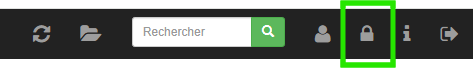
This opens the Configuration and Security modal, featuring two main tabs:
- Groups

- Logins

Groups Tab¶
In the Groups tab, you can manage user groups.
- Create new groups to organize users with similar roles or permissions.
- Each group has configurable settings that determine its level of access.
Important:
If you want a group to have administrator privileges, set the "Edit Configuration" option to Yes.
Be careful – if you disable this for your own current group, you will lose your administrator role and may not be able to manage further configuration.
Logins Tab¶
The Logins tab allows you to create new user accounts for yourself or your team members.
- Add users as needed, and assign them to groups to control their permissions.
Authentication Plans¶
- Basic plan:
You have access to basic authentication features, sufficient for small teams or straightforward setups. - Enterprise plan:
For advanced security features (such as web security and more granular controls), please refer to the Web Security section on the Seal Report Server documentation .